Sliding Window Algorithm Explained (Code with Animation)
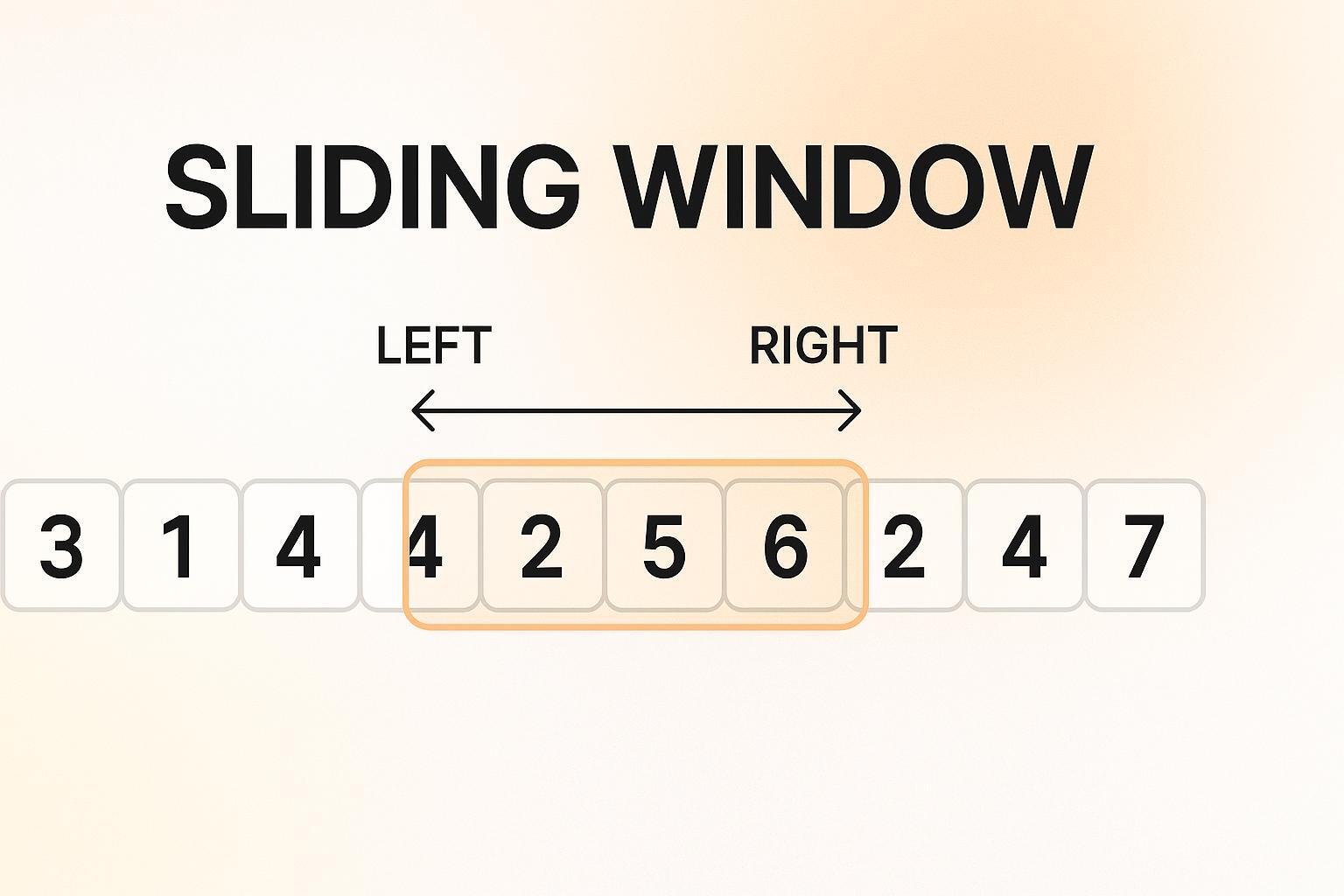
Fundamentals of Sliding Window
Basic Concept and Visual Representation
Think of the sliding window as a frame that moves across your data. As the frame slides, you can:
- Add elements as they enter the window
- Remove elements as they exit the window
- Track information about the current window contents
Let's visualize this with a simple array: [1,3,2,6,4,8,5]
With a window size of 3:
Initial window: [1,3,2]
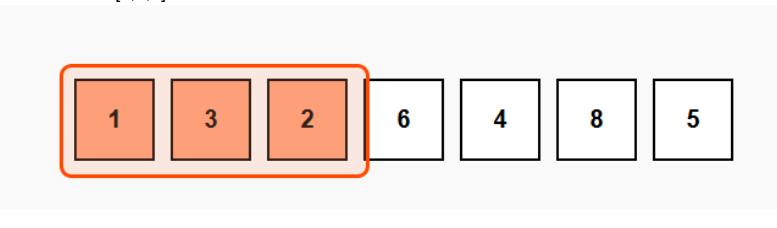
Slide right: [3,2,6]
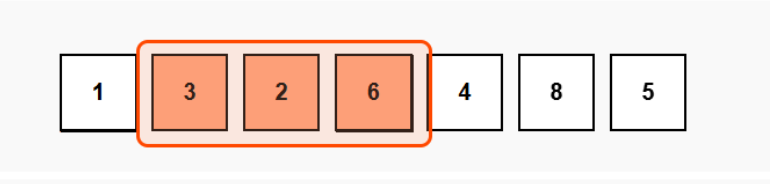
Slide right: [2,6,4]
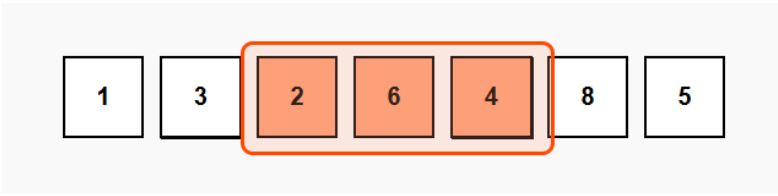
Slide right: [6,4,8]
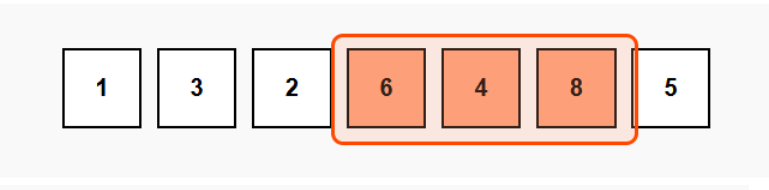
Slide right: [4,8,5]
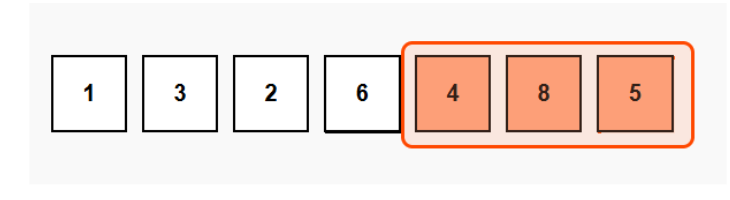
The key insight is that we don't need to recalculate everything when the window moves - we can update our results incrementally.
Sliding Window Algorithm Visualization
<visualization-box>
Fixed vs Dynamic Window Sizes
There are two main variations of the sliding window technique:
Fixed-size window: The window size remains constant throughout the algorithm. This is useful for problems like "find the maximum sum of a subarray of size k."
Dynamic-size window: The window can grow or shrink based on certain conditions. This is useful for problems like "find the smallest subarray with a sum greater than a target value."
Time Complexity Advantage
The sliding window approach achieves O(n) time complexity for many problems that would otherwise require O(n²) with naive approaches.
For example, if you want to find all subarrays of size k in an array of size n:
- Brute force: Each subarray calculation requires k operations, and there are (n-k+1) subarrays, resulting in O(k × (n-k+1)) = O(n²) time complexity.
- Sliding window: Only one pass through the array is needed, giving O(n) time complexity.
How the Sliding Window Works
Basic Steps of the Algorithm
The sliding window algorithm follows these general steps:
- Initialize a window (typically with pointers)
- Process the elements within the current window
- Slide the window (expand or contract based on the problem)
- Update the result based on the current window
- Repeat until the end of the data structure is reached
Setting Window Boundaries
We typically use two pointers to define the window:
- left (or start): Points to the beginning of the window
- right (or end): Points to the end of the window
These pointers help us track which elements are currently in our window.
Expanding the Window
When we need to include more elements in our window, we increase the right pointer. This usually happens when:
- We're looking for a longer sequence
- The current window doesn't meet our criteria
- We're processing a fixed-size window and moving to the next position
Contracting the Window
When we need to remove elements from our window, we increase the left pointer. This usually happens when:
- Our window has grown too large
- The window contains elements that violate our criteria
- We're maintaining a fixed-size window and need to move forward
Repeating Until Completion
The algorithm continues expanding and contracting the window until the right pointer reaches the end of the array/string.
Code Implementation
Let's implement solutions for a common sliding window problem: finding the maximum sum of a subarray of size k.
Python Implementation
def max_sum_subarray(arr, k):
# Input validation
if len(arr) < k:
return "Array size is less than window size"
# Calculate sum of first window
window_sum = sum(arr[:k])
max_sum = window_sum
# Slide the window and update max_sum
for i in range(k, len(arr)):
# Add the incoming element and remove the outgoing element
window_sum = window_sum + arr[i] - arr[i - k]
# Update maximum sum if current window sum is greater
max_sum = max(max_sum, window_sum)
return max_sum
# Example usage
array = [2, 1, 5, 1, 3, 2]
k = 3
print(f"Maximum sum of subarray of size {k}: {max_sum_subarray(array, k)}") # Output: 9C++ Implementation
#include <iostream>
#include <vector>
#include <algorithm>
int maxSumSubarray(const std::vector<int>& arr, int k) {
// Input validation
if (arr.size() < k) {
std::cout << "Array size is less than window size" << std::endl;
return -1;
}
// Calculate sum of first window
int windowSum = 0;
for (int i = 0; i < k; i++) {
windowSum += arr[i];
}
int maxSum = windowSum;
// Slide the window and update maxSum
for (int i = k; i < arr.size(); i++) {
// Add the incoming element and remove the outgoing element
windowSum = windowSum + arr[i] - arr[i - k];
// Update maximum sum if current window sum is greater
maxSum = std::max(maxSum, windowSum);
}
return maxSum;
}
int main() {
std::vector<int> array = {2, 1, 5, 1, 3, 2};
int k = 3;
std::cout << "Maximum sum of subarray of size " << k << ": "
<< maxSumSubarray(array, k) << std::endl; // Output: 9
return 0;
}
Java Implementation
public class SlidingWindow {
public static int maxSumSubarray(int[] arr, int k) {
// Input validation
if (arr.length < k) {
System.out.println("Array size is less than window size");
return -1;
}
// Calculate sum of first window
int windowSum = 0;
for (int i = 0; i < k; i++) {
windowSum += arr[i];
}
int maxSum = windowSum;
// Slide the window and update maxSum
for (int i = k; i < arr.length; i++) {
// Add the incoming element and remove the outgoing element
windowSum = windowSum + arr[i] - arr[i - k];
// Update maximum sum if current window sum is greater
maxSum = Math.max(maxSum, windowSum);
}
return maxSum;
}
public static void main(String[] args) {
int[] array = {2, 1, 5, 1, 3, 2};
int k = 3;
System.out.println("Maximum sum of subarray of size " + k + ": " +
maxSumSubarray(array, k)); // Output: 9
}
}
Window Building Process
The window building process typically follows these steps:
- Initialize the window with the first elements (if fixed size) or start with an empty window
- Process the window according to the problem requirements
- Update any tracking variables (like max_sum, min_length, etc.)
- Slide the window to the next position
Window Transition Mechanism
When transitioning from one window to the next, we:
- Add new elements that enter the window
- Remove elements that exit the window
- Update any calculations for the new window
This is more efficient than recalculating everything for each new window position.
Sliding Window Trick for Efficient Transitions
The key trick for efficiency is to update values incrementally. For example, in our maximum sum problem:
- Instead of recalculating the entire sum: window_sum = sum(arr[i:i+k])
- We use: window_sum = window_sum + arr[i] - arr[i-k]
This reduces the work from O(k) operations to O(1) operations per window transition.
Common Applications Of Sliding Window
Goal:
- Counting Subarrays that satisfy a given condition (e.g., sum ≤ K, all elements unique, etc.).
- Finding the minimum or maximum length subarray that satisfies a condition (e.g., sum ≥ K).
Initialize two pointers: left = 0 and right = 0.
Initialize necessary tracking variables: for example, sum = 0, count = 0, minLength = ∞ (or maxLength = 0).
Start a loop where right goes from 0 to end of array.
Add nums[right] to the tracking variable (e.g., add to sum).
While the current window does not satisfy the condition, move left to the right and update the tracking variable (e.g., subtract nums[left] from sum)
When the window does satisfy the condition:
- For counting subarrays: add (right - left + 1) to count.
- For min/max length: update minLength or maxLength using (right - left + 1).
Move right to the next index and repeat steps 4–6.
After the loop ends, return the result: count, minLength, or maxLength based on the problem.
Below Are Some Standard Problems.
Count the number of subarrays (contiguous segments) whose sum is less than or equal to K.
function countSubarrays(nums, K):
left = 0
sum = 0
count = 0
for right from 0 to length of nums - 1:
sum += nums[right]
while sum > K:
sum -= nums[left]
left += 1
// All subarrays ending at 'right' and starting from 'left' to 'right' are valid
count += (right - left + 1)
return countFinding Subarray with Minimum Length and Sum ≥ N
This is a classic dynamic window problem
function minSubarrayWithSumGreaterThan(arr, target):
left = 0
current_sum = 0
min_length = ∞
for right from 0 to length(arr) - 1:
current_sum += arr[right]
while current_sum ≥ target:
min_length = min(min_length, right - left + 1)
current_sum -= arr[left]
left += 1
if min_length == ∞:
return 0
else: return min_lengthFinding Longest Substring Without Repeating Characters
Another common sliding window problem
def longest_substring_without_repeating(s):
char_map = {} # Track character positions
left = 0
max_length = 0
for right in range(len(s)):
# If character is already in the window and its position is >= left
if s[right] in char_map and char_map[s[right]] >= left:
# Move left pointer to position after the repeated character
left = char_map[s[right]] + 1
else:
# Update max length
max_length = max(max_length, right - left + 1)
# Update character position
char_map[s[right]] = right
return max_lengthAnalyzing Fixed Periods in Data Sequences
The sliding window technique is perfect for analyzing data over fixed periods, like calculating moving averages
def moving_average(data, window_size):
results = []
window_sum = sum(data[:window_size])
results.append(window_sum / window_size)
for i in range(window_size, len(data)):
window_sum = window_sum + data[i] - data[i - window_size]
results.append(window_sum / window_size)
return resultsAlgorithm Comparison
Sliding Window vs Traditional Approaches
When to Use Sliding Window
The sliding window technique is ideal for problems with these characteristics:
- You're processing a linear data structure (array, string, linked list)
- You need to find a substructure (subarray, substring) that meets certain criteria
- The problem involves consecutive elements
- You need to minimize computations when the window moves
Common problem patterns include:
- Finding max/min sum of a subarray of size k
- Finding shortest/longest subarray meeting certain conditions
- Finding all subarrays that meet specific criteria
Optimizations
Some optimizations for sliding window algorithms include:
- Early termination when conditions can't be met
- Using appropriate data structures for window tracking
- Preprocessing input when possible
- Pre-calculating cumulative sums for faster window sum calculations
Common Mistakes
- Incorrect pointer initialization
Starting left or right at the wrong index (for example –1 instead of 0) shifts every window and breaks the logic.
- Off‑by‑one in window bounds
Mixing inclusive vs. exclusive ends—decide if your window is [left…right] or [left…right) and apply it consistently.
- Recomputing the whole window on each step
Summing or scanning the entire window every time instead of adding/subtracting the entering/exiting element destroys the O(N) performance.
- Forgetting the final window check
In min‑size or max‑size problems, you must handle windows that become valid only at the very end of the iteration.
- Failing to update auxiliary data structures
When using a map or set for counts, always decrement or remove entries as you move left forward, or your condition checks will be wrong.
- Ignoring edge cases
Don’t forget empty arrays, arrays where every element already satisfies (or never satisfies) the condition, or targets of zero—these often need explicit handling.
- Assuming monotonicity that doesn’t exist
Sliding‑window only works when expanding always “improves” (or always “worsens”) the condition. If adding or removing elements can swing your condition both ways unpredictably, you need a different technique.
Key Takeaways
The sliding window algorithm is a powerful technique for solving array and string problems with improved efficiency. Key points to remember:
1. Sliding window reduces time complexity from O(n²) to O(n) for many problems.
2. There are two types: fixed-size windows and dynamic-size windows.
3. The technique avoids recalculating information by making incremental updates.
4. It's especially useful for finding subarrays or substrings that meet specific criteria.

